Are you having trouble
installing operating system in your laptop,desktop.Incase your laptop is the
mini one that does not have the cd
drive,I know you are having problem finding the cd drive so that you can
install your windows.In this article I will show you how to make a flash disk
bootable and use it to install windows.There are different type of
installation.You don’t need a Operating system that has been burned in A
CD and a CD Drive to install windows.
Other types of installation are the network type installation done over the
network.
Okay,let get down to
business now. Our goal is to make the flash disk bootable.
First thing you need to have
a copy of the windows in the computers disk either Disk C or D.
Then you need also to
have a flash that is at least 4 gb and 8
gb if you are installing windows 8 to your computer. With those now you are
good to go.
1.Tab
the windows button and the and type CMD
on the field that appears and a black window will appear after searching.Right
click on it and run the application as the administrator.This will open a black
small window.
2.The second thing is to
enter the disk parts inorder to be able to manage and see your installed flash
disk.Use this command>DISKPART
3.The
THIRD thing is to list all the disk that are available in computer using this
command>LIST DISK
4.Select the disk that
is the flash by this commane>SELECT DISK
1
5.Clean the disk by this
command>CLEAN
6.Do partition on the
flash using this command>CREATE
PRIMARY PARTITION
7.Select the partition
after it has been made primary>SELECT
THE PARTITION
8. Do the formatting of
the ntfs
To format slowly
enter this command >format fs=ntfs
Quick format
enter the following>format fs=ntfs
quick
9.The other thing is
assingning the flash a letter.Hit this
command>>ASSIGN
10.The
other thing now is to write the path of the operating system in the flash.
.
Enter exit to leave the disk part
Then
open the location of the windows in the computer e.g. let say that the windows
is in Disk E in a folder called Win7
Here
are the commands
Enter
E:
Cd:win7
Enter the windows folder called Boot and enter the following command
Cd>win7>boot>bootsect.exe/nt60
: h
NB h=represents the letter of your drive as it was renamed
Click
exit
Copy
all the files of the windows in the USB drive folder.
You
are good to go now.Restart the computer and set the boot options so that the
computer can boot from the flash.

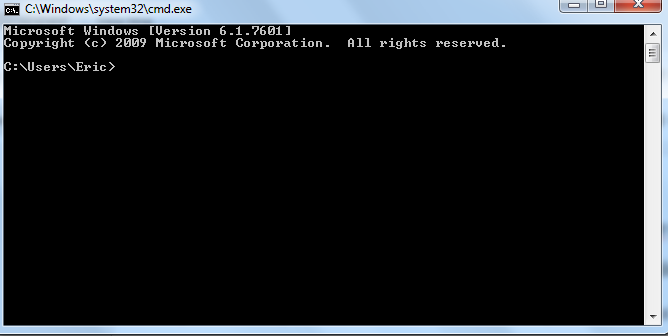
Post a Comment Facebook Disqus